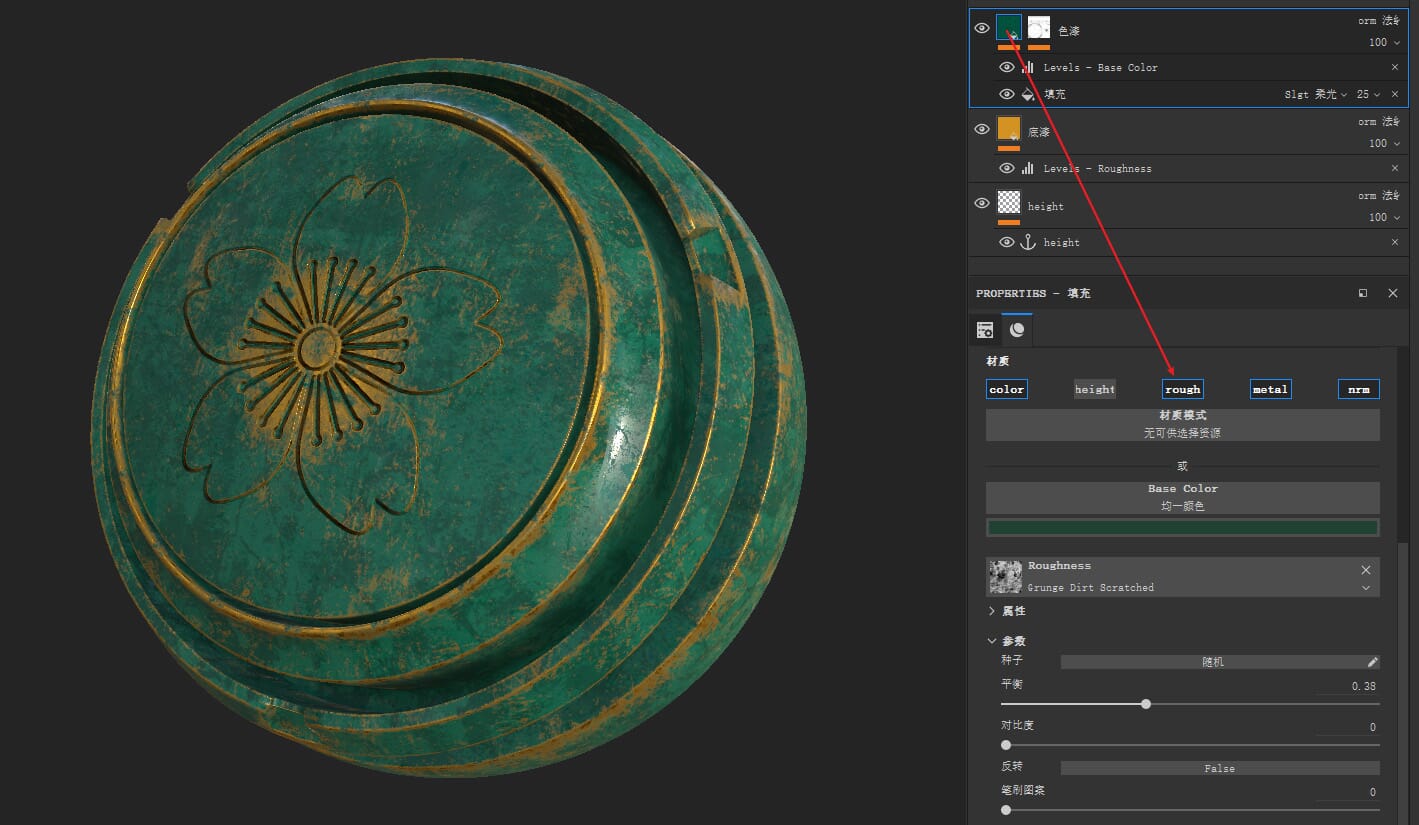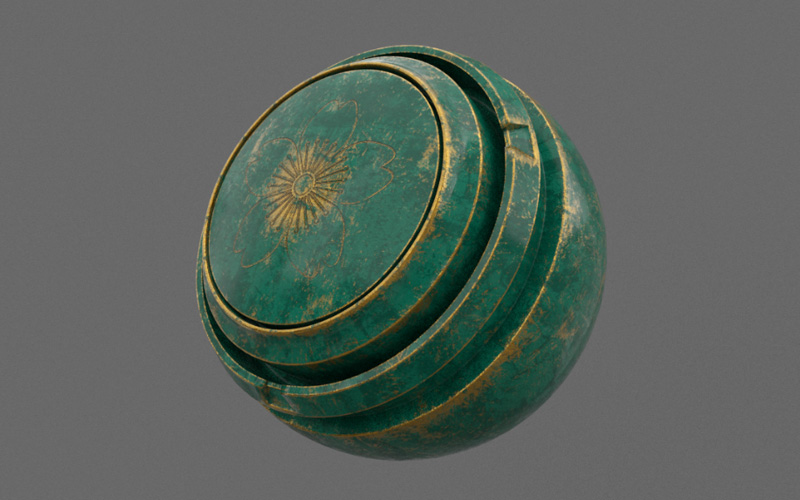
高度
新建一个“paint layer”,只保留高度,在这里用笔刷刷一些图案增加模型细节。当然也可以只保留法线,然后用各种硬表面笔刷刷些图案。需要注意的是,这里用笔刷刷的模型不能做边缘磨损,解决办法就是给这个图层添加一个锚定点,这样便可以把图案的高度信息传递给后面的Metal Edge Wear生成器。
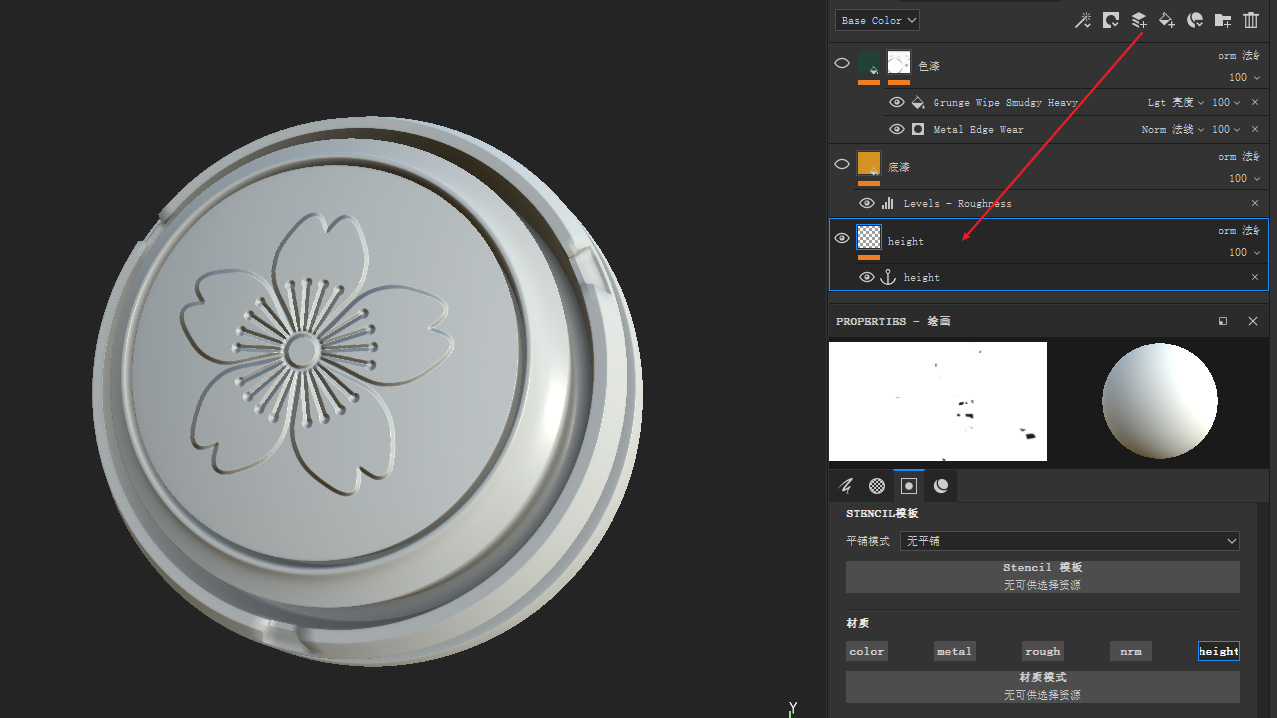
底漆
新建一个“填充图层”,当作金属底漆,给Roughness通道一个Grunge贴图,然后添加一个Level特效来精细控制粗糙度。
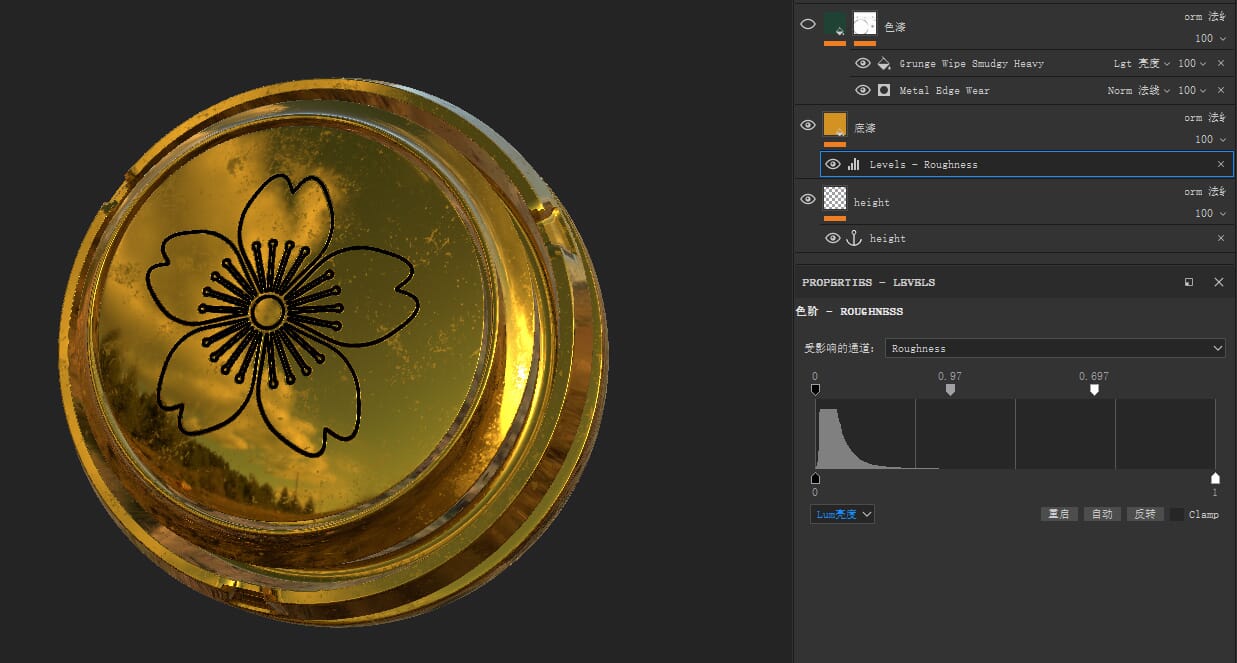
色漆遮罩
新建一个“填充图层”,当作色漆,然后添加黑色遮罩、Metal Edge Wear生成器,开启反相。注意控制脏迹的数量和比例,其他参数看着调整。
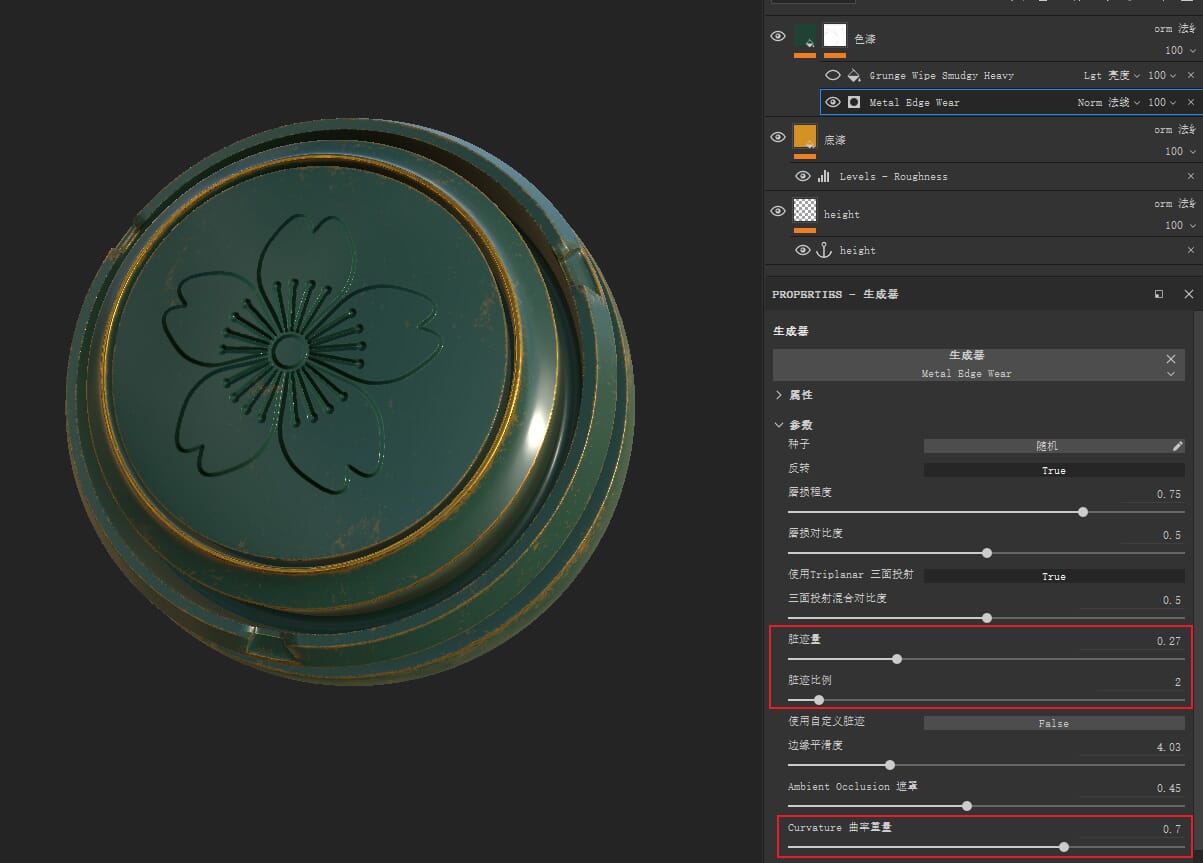
重点来了,Micro Height通道添加之前创建的锚定点,模式选择Height,然后开启上面的Micro Height。这样花纹也有了边缘磨损效果。
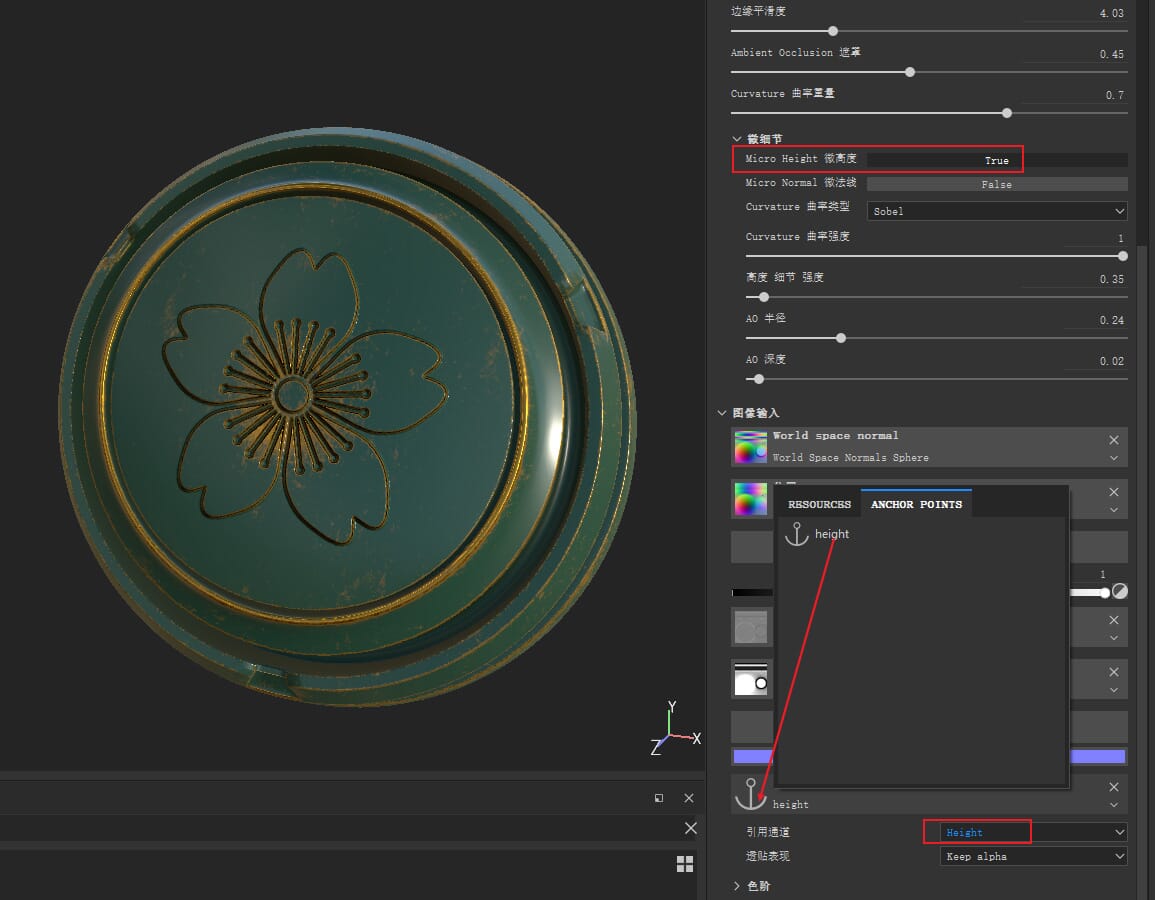
添加一个填充特效,给个Grunge贴图,混合模式改为Lighten,给磨损边缘加些细节
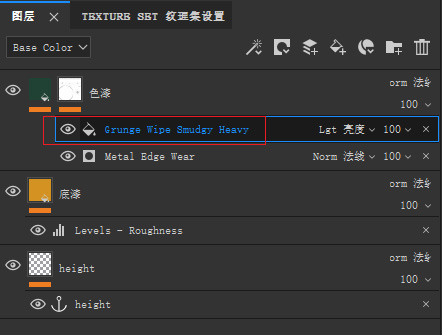
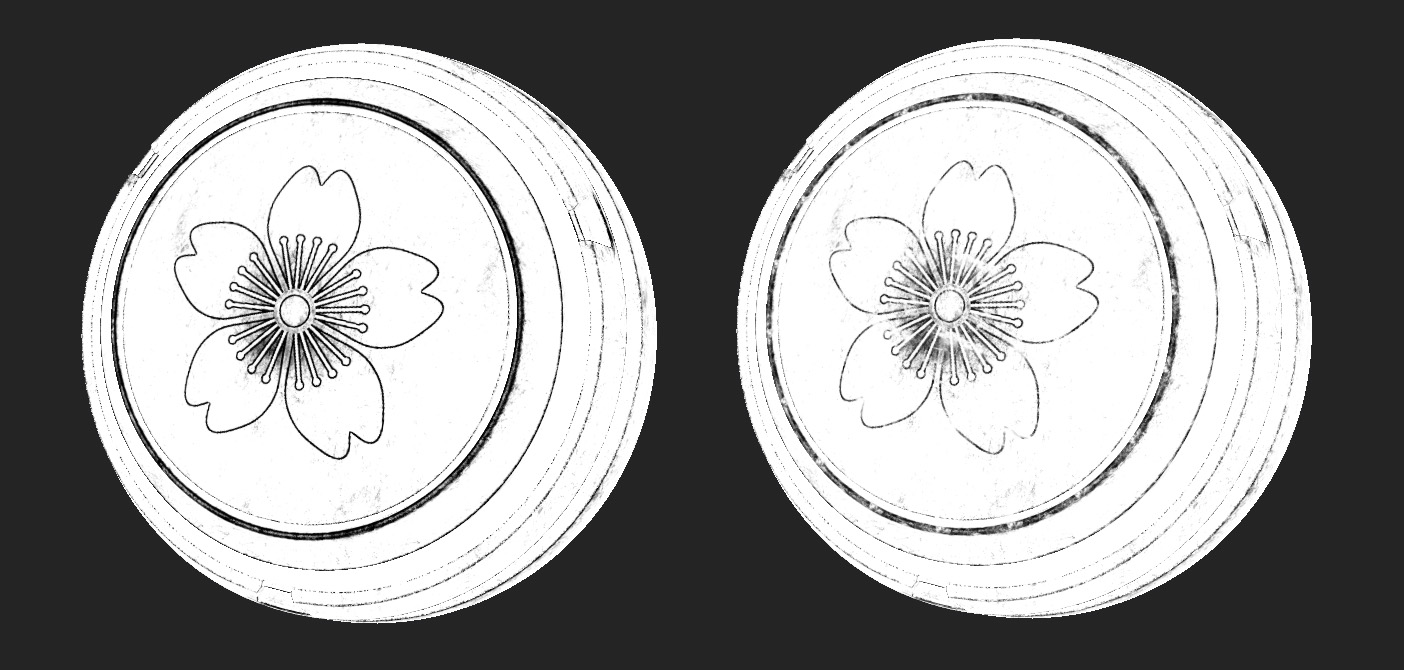
色漆材质
添加一个填充特效,给个Grunge贴图,混合模式改为柔光,再加个Level特效调调对比,丰富颜色通道的纹理细节。
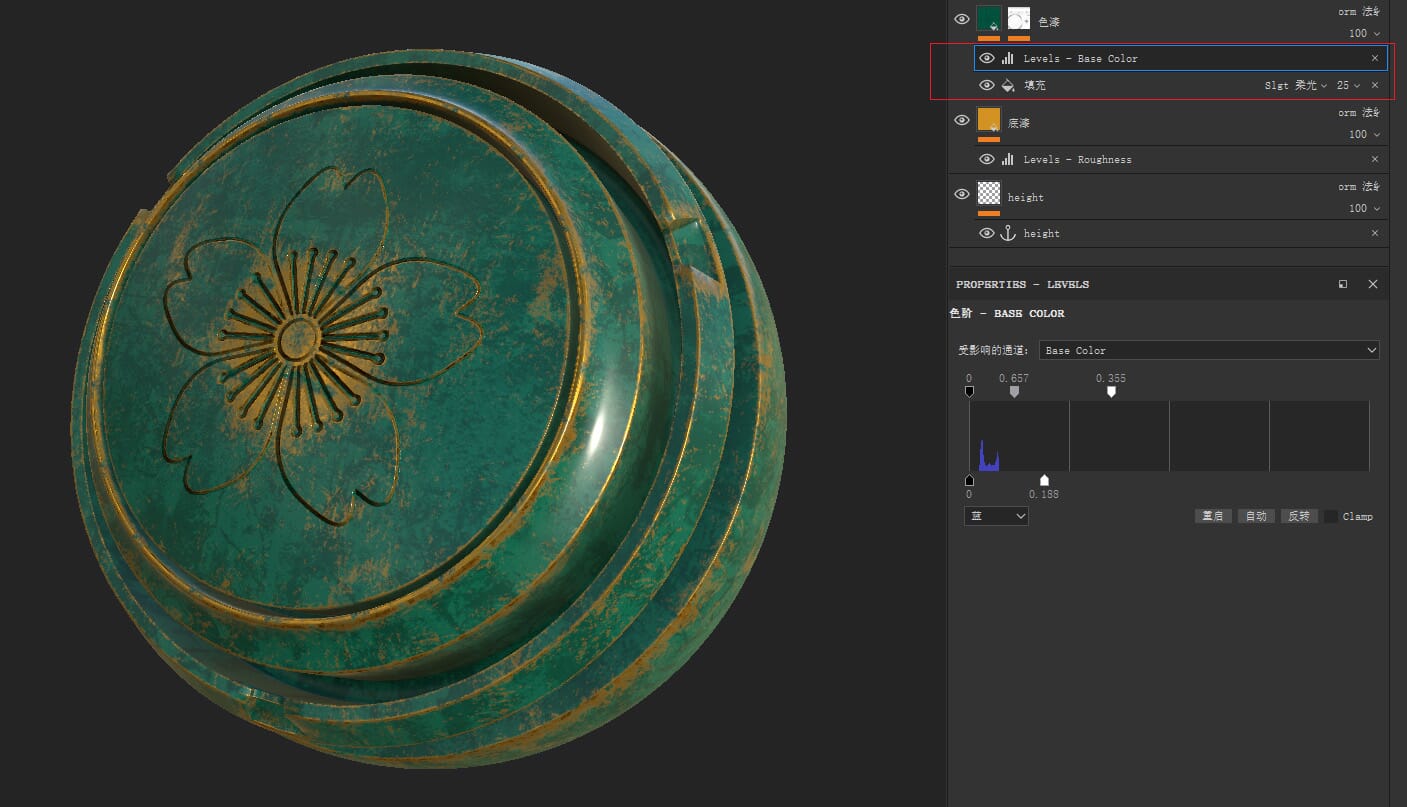
最后再给色漆的Rough通道添加一张Grunge贴图,